How Can We Help?
Digital Commons Exhibits Overview: A Flexible Showcase for Your CollectionsDigital Commons Exhibits Overview: A Flexible Showcase for Your Collections
DCX Overview
Digital Commons Exhibits (DCX) is designed to present your institution’s best works and digital stories in a flexible, modern showcase that can engage a wide range of audiences.
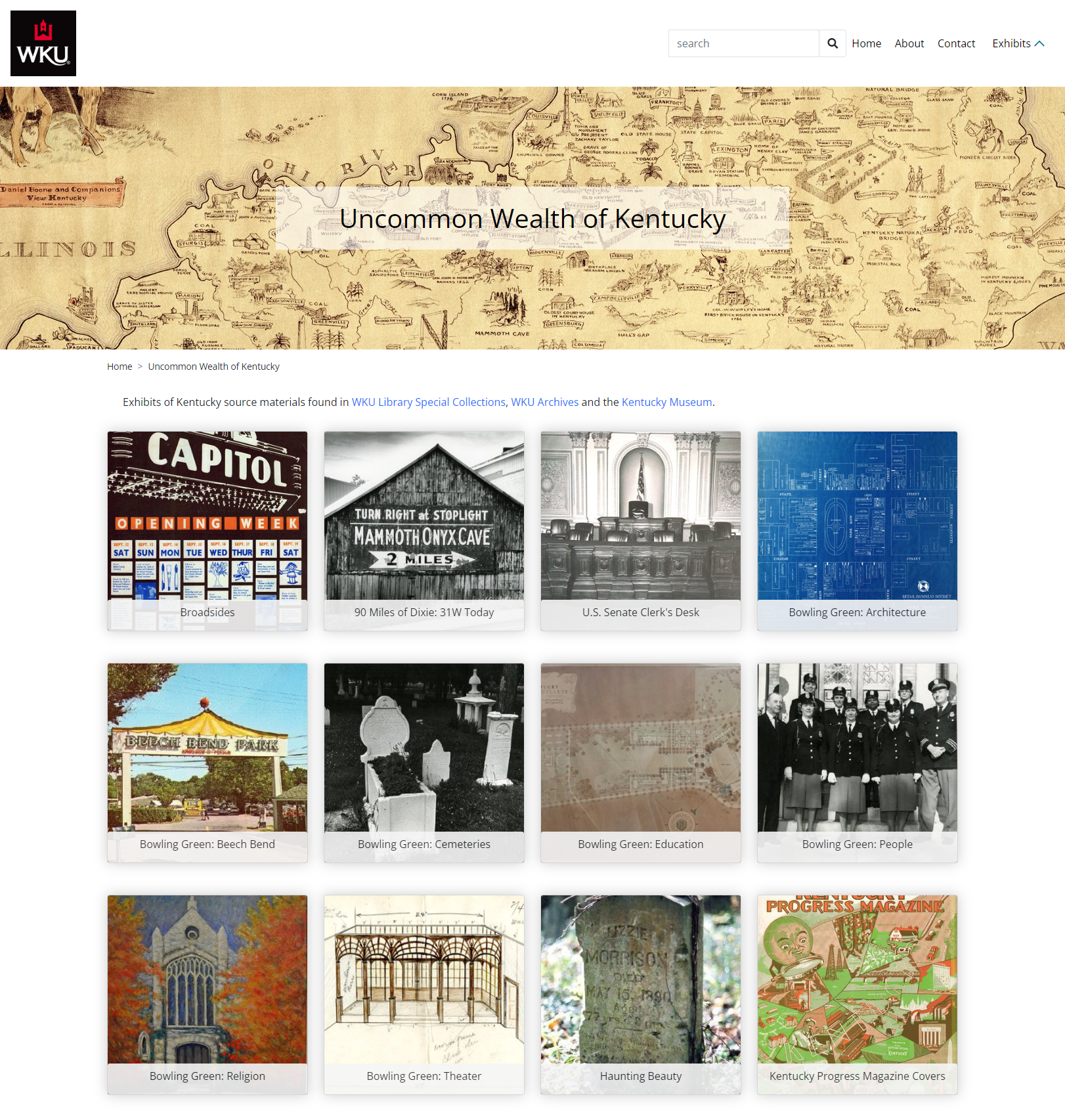
Integrated with content from your Digital Commons site, DCX delivers streamlined workflows to create eye-catching exhibits. Curation tools allow you to highlight the best and most important scholarship with a modern, museum-like design to effectively communicate the prestige of your institution. Archives and special collections appear in their best light, while research projects benefit from a visually inviting gateway to attract students and faculty.
DCX features include:
- Responsive design
- Easy customization of landing, exhibit, and item pages
- Direct import of records from DC collections, with downloading of files from original DC record
- Handles all file types
- PDF viewers and image pan/zoom
- Ability to add sections within exhibits
- Mixing of file types within exhibits and sections
- Compound object display
- Embedded third-party content support for many external sources
- Faceted search, with search snippets and thumbnails
- Custom background color, font, and font color options
- Custom ordering of items
- Custom thumbnails
- Metadata display options per exhibit
- Scrolling exhibits for flexible, visual narratives available with an upgrade
- Targets the WCAG 2.1 AA accessibility standard
Types of Exhibits You Can Create
All kinds! Try it out for special collections, archives, library exhibits, art shows and portfolios, student works, research collections, teaching and learning materials, journals, or conferences.
DCX is also great for digital humanities projects, labs, grant-funded research artifacts, data collections, or any other collection of content that you’d like to present in a visually appealing display.
In addition to DCX standard exhibits, scrolling exhibits are available with a DCX upgrade. DCX scrolling exhibits offer flexible layouts for building dynamic narrative experiences for special collections, humanities, and more.
How It Works
Digital Commons Exhibits is integrated with your Digital Commons repository, allowing you to quickly and easily import items from any DC publication into an easy-to-edit exhibit. No need to upload files or enter metadata twice, and download counts stay unified.
Each exhibit is customizable and can include a variety of file types combined from different publications to create exhibits around themes, projects, events, or unique collections. You can control the presentation with custom ordering of items and the ability to add text or embeds at the exhibit, section, and item levels.
After a quick, one-time setup of your institution’s DCX site, you will be able to create exhibits and import content from publications in your Digital Commons repository.
The above applies to standard exhibits. Scrolling exhibits make use of text and images that you add directly as well as any previously imported images that you choose.
What Is Included
Each Digital Commons license has access to 10 free standard exhibits, which can be used to curate items from any publication in your Digital Commons repository to create modern showcases of your one-of-a-kind content.
Upgrade options are available that add scrolling exhibits and increase the number of exhibits for your institution. Please let your consultant know if you would like more details.
How To Get Started
Contact your consultant to start using Digital Commons Exhibits. Your consultant will perform a one-time setup and provide you with a login to your institution’s DCX site.
Once you are all set up, review Getting Started with DCX and start creating exhibits, importing content, and fine-tuning your site’s display.
 Digital Commons Help Center
Digital Commons Help Center