How Can We Help?
Search Engine Optimization: Features and Best PracticesSearch Engine Optimization: Features and Best Practices
Overview and Checklist
Your content was made to be discovered. Digital Commons takes care of most of the work so you can focus on publishing great content.
Search engine optimization (SEO) is a key priority for discoverability, since the majority of traffic to Digital Commons is from search engines. Your repository automatically benefits from numerous SEO features and practices, described below. We also share additional steps you can take to increase the likelihood that your content is highly visible to search engines.
View the printable summary of SEO features and steps, and share the checklist with others at your institution.
Built-In Discovery Features
Digital Commons is designed for easy discovery by search engines. We follow industry-standard best practices and stay up to date on new developments to achieve robust, sustained SEO for your site.
Out-of-the-box capabilities to optimize content for search engines like Google include:
- Digital Commons delivers a logical site structure and navigation, with pages that are readable across browsers, devices, and bandwidths.
- Sitemap XML files are automatically generated, providing a road map for search engines to find all the repository content.
- When new content is posted, search engine crawlers are informed, further increasing the rate at which new content gets discovered.
- Extremely high uptime (>99%) and fast page loads—important factors in search engines’ ability to crawl your pages unimpeded.
- A robots.txt file and If-Modified-Since http header support more efficient indexing with less impact on system resources.
- Repositories are configured to serve rich, accurate, and relevant metadata favored by search engines for proper indexing, and for the bibliographic information needed to identify scholarly work in Google Scholar.
- Metadata is assigned machine-readable tags (“metatags”) that aid indexing.
- Digital Commons page titles are structured to be unique across the repository as well as informative—using terms to help search engines and individuals better assess page relevance. (Duplicate or non-informative titles can hinder the accurate and efficient indexing of content.)
- Full-text articles are published by default in PDF format, which is easy for search engine robots to crawl and index.
- Site assets can be rendered by search engine crawlers.
- Connections are secured with https, and https certificates are kept valid.
- Content is indexed in the Digital Commons Network, a quality source of cross-linking that raises credibility to search engines.
SEO is not a one-time upgrade. At every step, we consider enhancements to keep all Digital Commons repositories current with the evolving recommendations of major search engines. We also make an effort to ensure content is represented in regional search engines around the world.
Maintenance and Support
SEO factors change over time and new material is continually added and revised in Digital Commons repositories. To stay ahead of the game, we are always at the dials facilitating and checking key indicators of strong search engine indexing.
- We actively monitor Google search indexing activity and investigate any anomalies. We confirm and resolve errors as they’re identified.
- Our team maintains regular contact with specialized search engines such as Google Scholar to assure widespread and accurate coverage of Digital Commons content.
- We analyze data about downloads and site traffic to regularly assess which discoverability strategies drive usage. (See Accurate Metrics in DC for more about how we maintain accurate and reliable download data.)
- Your consultant is available to provide support and advice about your site’s SEO.
- We continue to explore new opportunities to reinforce SEO and discoverability best practices, both in product management and in our customer support.
Tools for Administrator Control
In addition to optimizing for search engines behind the scenes, Digital Commons provides several tools to help you control your site’s SEO. Take full advantage of settings to shape how your site and collection pages appear in search results, and flexible metadata options to improve content indexing.
Descriptive Page Title
The Descriptive Page Title setting allows you to have some influence over how your site, community, or publication title appears in search engines. The setting is available in the configurations at the site, community, and publication structure levels.
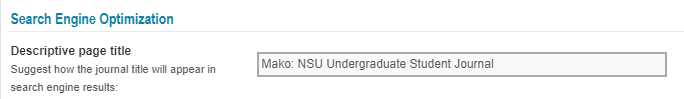
The page title appears in most browsers at the top of the window when viewing a page. In the below example, hovering over the page title expands the text to show more of what was entered in the Descriptive Page Title setting.
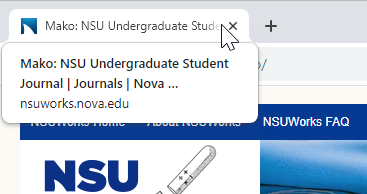
Search engines use page titles to help evaluate the page’s subject matter, and also typically display the titles prominently as links on the results page. A well-worded page title can help potential visitors discover your content in a list of search results.
Steps you can take:
- Review the page title for the repository homepage and any publication homepages. If a title is too generic to be meaningful to search engines or potential visitors, use the Descriptive Page Title field on the Configuration screen to improve results.
- Use relevant keywords and popular search terms, and limit titles to less than 150 characters (only the first 70 characters or so are displayed on the search results page).
Example Journal Name: Green
Example Descriptive Page Title with tagline: Green: The Economics of Recycling Journal
Search Description
The Search Description setting allows you to suggest a preferred search result “snippet” to search engines. This setting is available in the configurations at the site, community, and publication levels.
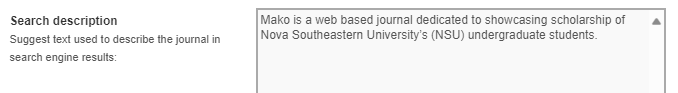
Snippets appear on search engine results pages, below each linked title.
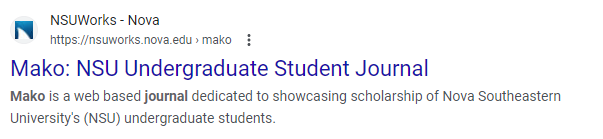
With the Search Description setting, you’re able to control a major source of snippets for search engines: the meta-description tag in the HTML source of the page.
Search engines get snippets in a number of ways, including from site and collection introductory text. Therefore, it’s also recommended to use Digital Commons introductory text configurations for this purpose—and for their primary function of orienting site visitors.
Using the Search Description setting is especially helpful if you are unsatisfied with snippets appearing for the repository, communities, or publications. For instance, you might want to enter a search description if a journal’s introductory text begins with a call for papers that doesn’t represent the journal as a whole. The meta-description tag acts as a suggestion, which, if used by the search engine, can help to improve snippets.
Only the first 155 characters or so appear in the snippet, so short phrases can be more effective than full sentences in some cases.
Flexible Metadata Capture
Clear and descriptive metadata is as beneficial for search engine bots as it is for visitors navigating your content. Digital Commons provides a number of flexible options for capturing rich metadata on submission forms, including support for a wide range of custom fields. In addition, batch import and revision tools are easy to access when you need to add or change lots of records at once.
Metadata performs double duty for SEO. Core metadata fields are mapped to metatags used by search engines to identify content, and metadata that displays for visitors is also crawled for search terms.
Ensure you have all the fields you need to provide ample metadata for strong indexing. See Metadata Options in Digital Commons and Batch Upload, Export, and Revise for more information.
Steps to Maximize Your SEO
Digital Commons offers a discoverable platform and tools to enhance SEO, but there are additional steps you can take to optimize content for search engines. Below we’ve highlighted a number of best practices, which you can follow to influence your repository’s visibility.
Link to Repository Content
Getting more links to your repository from quality sites is one of your most powerful SEO tools. Search engines count the number of websites that link to yours, placing more value on links deemed to be from very reputable or popular sites.
Who links to your repository now? You can explore inbound links to your site using Google Analytics, which is implemented for each Digital Commons repository (read more in An Overview of Digital Commons Reports). Once you’ve identified which sites don’t link to your site but should, start a campaign to get more links!
- Link to the repository from your institution’s homepage, the library’s website, and other relevant pages. For example, department web pages should link to any corresponding publications (series, book galleries, etc.) in the repository.
- Add RSS feeds from your repository to the library or a departmental website.
- Encourage faculty to link to their articles from personal websites, blogs, related societies’ web pages, SSRN, and social media sites like Facebook.
- Link to repository content from related Wikipedia pages, as appropriate. Use the “edit” links on the Wikipedia page to suggest your repository content as a reference or further reading. And, use the Wikipedia citation templates to enter an article as a citation: https://en.wikipedia.org/wiki/Wikipedia:Citation_templates.
Create Useful and Well-Formatted Links
The text of a link should be descriptive:
- Use the title of an article, or include highly relevant keywords.
- Include the trailing “/” and exclude “index.html” or other extra material. Example: <a href=”https://aquila.usm.edu/”>The Aquila Digital Community</a>.
- Avoid creating links with uninformative text, such as “click here.”
Keep the Repository “Alive”!
Active repositories with full texts can convey more perceived authority to search engines, thereby boosting the ranking for all of the repository contents. This generates more traffic, which also continues to improve ranking. It’s a positive cycle—so keep posting content!
- Find creative ways to update your homepage and showcase repository content. For example, feature a journal of the month, an upcoming event, or a special gallery on your homepage to give the featured content a boost.
- Reach out to faculty, departments, or centers to see if full texts are available for any metadata-only records in the repository.
Choose Publication Names and URLs with SEO in Mind
Pages tend to rank higher when the URLs contain the search terms. Also, most people examine the URL in search results, to help decide whether to click a link. So, when creating new publications, choose descriptive terms for the URL, such as “ecology” instead of “ecol.”
Include Rich, Descriptive Metadata
Metadata can’t be overestimated as an SEO factor. In the same way that complete metadata allows users to ascertain the nature of your content and if it fits their needs, search engines rely on metadata to appropriately index your content and match the results to user intent.
Besides basic metadata like title and author, an abstract plays a central part in SEO. Articles in Digital Commons are automatically set up to use the abstract as the meta-description for search engines. To aid indexing, you might also include in the abstract an indication of the file type for images and media files, and highly relevant terms from the title and full text.
If you have publications where numerous articles are missing abstracts, it’s worth the time to add abstracts to them. Refer to our batch upload and revision information if there are many records to revise. Please contact Consulting Services with any questions about batch revision.
Monitor Your Efforts
Using tools like Google Analytics and Digital Commons reports, you can monitor your repository’s SEO performance. See the resources below for more information. You may also also schedule an annual review of these elements with your IR team. Here are a few tips to keep in mind:
- Look at trends over time for the most accurate and comprehensive picture of site discoverability.
- Account for periods of active uploading or site reorganization when assessing indexing trends. Such changes can temporarily skew data.
- Combine data from multiple sources, including information about downloads—the best indicator that people are not only finding, but utilizing your content!
- Think about targeting your most strategic collections first when applying some of the above suggestions. Is there an important collection not hitting as wide an audience as you’d like? Monitoring can help you plan where and how to focus your efforts for the greatest impact.
Files
Search Engine Optimization in DC Checklist (Chinese)/Digital Commons 的 搜索引擎优化 (PDF)
Search Engine Optimization in DC: Features and Best Practices (Chinese)/搜索引擎优化:功能和最佳实践 (PDF)
 Digital Commons Help Center
Digital Commons Help Center