How Can We Help?
Disciplines: Digital Commons Three-Tiered Taxonomy of Academic DisciplinesDisciplines: Digital Commons Three-Tiered Taxonomy of Academic Disciplines
View the List of Disciplines
You may view or download the current list of disciplines in the Digital Commons Three-Tiered Taxonomy by clicking the following button:
Digital Commons Disciplines Taxonomy (PDF)
About the Disciplines Taxonomy
The Digital Commons Disciplines list is a three-tiered taxonomy of academic subject areas used to tag content and enhance discoverability. By making this taxonomy available to all Digital Commons repositories and journals, we can support tools that allow institutions to showcase their content by discipline. Examples include the Discipline Wheel and Disciplines Browser on Digital Commons repositories and subject-based discovery in the Digital Commons Network.
We developed the Disciplines list with advice and consultation from the University of California’s California Digital Library. The list includes entries from the following sources:
- Taxonomy of Research Doctoral Programs from the National Academies
- Classification of Instructional Programs, 2010 edition, from the National Center for Educational Statistics (NCES)
- Medical Subject Headings (MeSH) from the National Library of Medicine
- Law subject headings are informed by the Current Index to Legal Periodicals (CILP) and FindLaw
- Several Business categories come from Cabell’s
- The University of California’s list of departments and programs
The result is a flexible and detailed classification system for the vast majority of academic research. There are currently over 1000 unique categories, though the list is not exhaustive. To maintain its relevance, we gather suggestions for improving the list on an ongoing basis and update it periodically. Maintenance typically includes merging similar categories and adding new categories. If you are a DC administrator and would like to suggest a change, please refer to the section at the bottom of this page. Any questions about the taxonomy may be directed to Consulting Services (see our Contact Us page).
Adding Disciplines to Your Digital Commons Content
A Disciplines metadata field is present by default in Digital Commons publication structures (series, journals, etc.). Administrators may add the field if it is not present in a particular structure by contacting Consulting Services.
Disciplines selected on the submission form or included in batch imports help to classify works and support visibility in the ways described below under “Displaying Disciplines.”
Add disciplines to a submission:
When filling out the submission form, use the Disciplines field to tag a submission with one or more taxonomy terms.
- To find appropriate disciplines, either browse the multi-select list in the Disciplines field or refer to the taxonomy list (available at the top of this page). Expand each tier in the Disciplines field to view sub-disciplines within that area.
- To add a discipline, highlight it in the list and click the Select button to move the discipline to the “Selected” field.
- You may select disciplines from any tier.
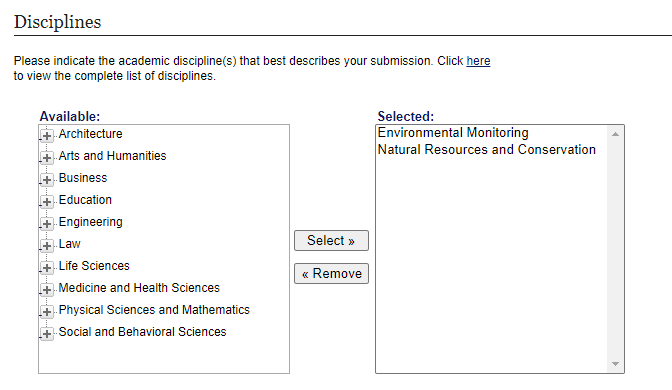
You can add disciplines to previously submitted items using the revision form. Administrators are able to revise even after items are published to the site.
Add disciplines to multiple submissions:
Disciplines may also be added to submissions via batch upload or batch revise. See Batch Upload, Export, and Revise for details on downloading batch spreadsheets and formatting metadata.
- To locate appropriate disciplines for your content, refer to the taxonomy list available above.
- Once you’ve downloaded the appropriate batch spreadsheet, fill in the “bp_categories” column with the desired disciplines.
- Use semi-colons to separate disciplines.
Suggest disciplines to users on the submission form:
If you are a Digital Commons administrator, you may wish to select default disciplines on the Configuration page of a series or other publication. This allows you to suggest disciplines for works from a particular department or area of research. Those terms are then pre-selected on the submission form for all new submissions to the series.
Displaying Disciplines
When you add disciplines to articles and other content in Digital Commons, the disciplines display in several places on your site. If any of the following are not currently displaying as expected and you'd like to display them, please contact Consulting Services.
Article information pages:
Disciplines display in the metadata listed on the article page if the Disciplines field is enabled for that publication structure. The Disciplines field is enabled by default in Digital Commons publication structures.

Site-level Discipline Wheel:
The Discipline Wheel on the home page shows a visualization of disciplines on the site arranged by color.
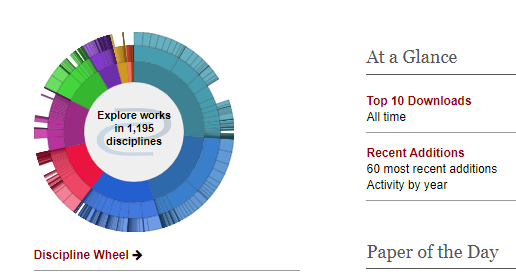
Clicking the link under the wheel opens a page to interact with the wheel to explore content in each discipline and sub-discipline.
Site-level Disciplines Browser:
The site Disciplines Browser page lists all disciplines used on the site, each with links to sub-disciplines, works, and authors. Visitors can reach this page using the Disciplines link in the sidebar.

Digital Commons Network:
Open access articles published on Digital Commons sites and tagged with disciplines will be included in the Digital Commons Network, where users can browse discipline specific scholarship using an intuitive interface.
Content with disciplines added will also show a list of links on the Digital Commons article page to corresponding Digital Commons Network commons (topic areas).

Tips for Choosing Disciplines
Below are some recommendations that may assist in selecting disciplines. These are meant to function as a supplement to your institution’s cataloging best practices.
- Many papers in Digital Commons repositories have an interdisciplinary element. Rather than attempting to find a singular discipline which satisfies the work’s scope, add relevant disciplines from different areas.
- If you find yourself adding multiple sub-disciplines within the same field, consider opting for the umbrella discipline, one tier up.
- When you select a third-tier discipline, the work is also included in the parent disciplines. For example, Military History resides in “Arts and Humanities: History: Military History.” In the Digital Commons Network, items in the Military History Commons will also appear in the History Commons and the Arts and Humanities Commons. Thus, it is not necessary to add umbrella disciplines for each lower term, unless you specifically wish to record the higher term(s) in the work’s metadata.
- Keywords can supply another level of description in addition to the Disciplines taxonomy. Including them is useful for search engine optimization and greater visibility in the Digital Commons Network.
How To Request a New Discipline
Digital Commons administrators may suggest new or modified disciplines as appropriate for their content. Please find below the recommended workflow and guidelines for submitting taxonomy requests to Consulting Services:
- Review the above tips for choosing Disciplines to see if an existing discipline, or the inclusion of a keyword, might suffice for your record description.
- Ensure the discipline you have in mind is unique and does not appear anywhere else in the current taxonomy.
- Write Consulting Services with your discipline request (see our Contact Us page). In addition to the proposed discipline, it is also helpful to include the following information:
- Its proposed location in the existing taxonomy
- If there are similar disciplines already included in the taxonomy, why they do not satisfy the same need as your proposed discipline
- Any additional information you’d like us to consider
- Your consultant will pass on your request to our disciplines team for consideration in a future release. This process may take a few weeks, and we will let you know if a request is approved once a decision has been reached.
 Digital Commons Help Center
Digital Commons Help Center