How Can We Help?
Featuring Digital Commons Content on External Sites and PlatformsFeaturing Digital Commons Content on External Sites and Platforms
Overview
Digital Commons makes it easy to share your repository with the world.
Built-in tools allow institutions to push content to a range of external sites, maximizing awareness of your scholarship and minimizing duplicative workflows and records.
Possibilities include:
|
|
Below of just a few examples of how Digital Commons content and data can easily be showcased in other locations.
Share Your Map
Readership activity maps can be embedded on external sites and are a great way of showing your repository’s global reach. Whether on a departmental collection or sitewide map, all you have to do is click the “Embed” button, and you will receive the HTML to display your map!

Share Your Metrics
Readership distribution maps and usage reports from the Digital Commons Dashboard can be shared or posted externally whenever you save a particular Dashboard view (e.g., for a specified period like last 30 days, all time, etc.). You may also edit, remove, or re-share any of your previously saved views from the “Share” tab. The Dashboard provides three different sharing options: a one-time email, recurring emails, or a link you can paste anywhere including your favorite social media feed. Read more about sharing your Dashboard.
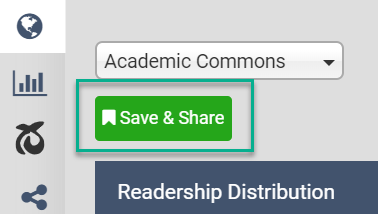
Share Your Content
Content from your repository can be shared through the Digital Commons API, RSS feeds, or Open Archives Initiative (OAI) feeds in order to populate external sites. Using the Digital Commons API or OAI harvesting, you can populate sites with specified metadata and serve faculty or dataset information to other platforms. RSS feeds can populate author works or create a feed of published content. Each of these methods can help you highlight repository content, make it more discoverable, and efficiently send data to a variety of platforms.
In addition to the above, journals with Digital Commons Publishing Services can set up automatic feeds to indexes and databases where the journal has been accepted.
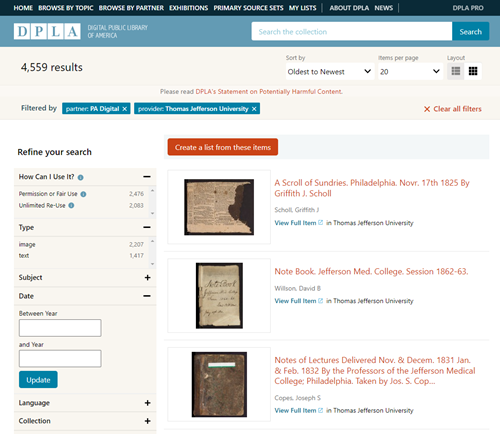
Grab-and-Go Reporting and Exports
The Content Inventory and bepress Archive are excellent ways to generate exports for everything in your IR. The Content Inventory tool allows you to run reports showing the kind of metadata in your IR and the amount of content in its publications. Similarly, bepress Archive, a cloud-based backup of your IR, mirrors site hierarchies and file structures, and captures metadata in XML format. These sources can be used to populate content and statistics featured on external sites, and also to gather additional metrics for use in stakeholder reports.
 Digital Commons Help Center
Digital Commons Help Center