How Can We Help?
Publication Mailing ListsPublication Mailing Lists
Publications in Digital Commons include a mailing list tool for distributing information about new and upcoming content, calls for papers, and other relevant updates. Each message sent to the list includes instructions for how to unsubscribe. The term “subscriber” in this context is used to describe a mailing list recipient. If your series employs access control tools, the Mailing List will not give the recipient access-controlled content.
Access the Mailing List Tool
From any configuration page within a series or other publication, select the Mailing Lists tab.
If you are an administrator for a series or other publication, click Mailings in the corresponding administrator tools on your My Account page. Repository administrators will only see publication administrator tools if they have been added as administrators for the specific publication.
If you do not have access, contact us for assistance.
Create a New Message
- Click the New Message link in the sidebar and an email form will appear. Enter the subject line and the body of the message, and then click Continue to proceed to the message approval screen.
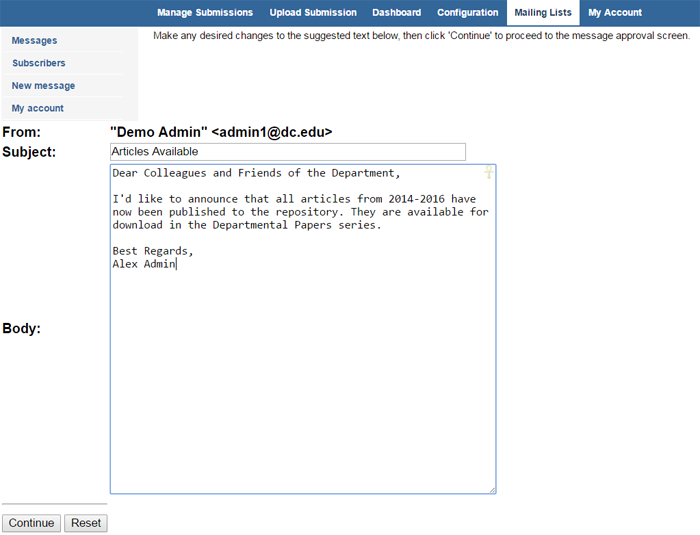
- You will be able to preview your message on the screen, and you may send yourself a test message using the Send a test message to myself button. The message you receive will be identical to the message that subscribers receive. If you wish to make any changes to the subject line or body of the message, click the Edit button and make the changes. If you decide not to send the message, click the Delete message from queue button.
- Click Approve message for sending. It will be sent automatically to up to 3,000 recipients.
Once you give approval, the message cannot be changed.
View or Modify the List of Subscribers
Click the Subscribers link in the sidebar.
- To add a single subscriber, enter the person’s email address in the Add a single address box and click Save changes. Note that if someone has chosen to unsubscribe, you will not be permitted to add that person back to the list.
- To remove a single subscriber, enter the email address in the Unsubscribe an address box and click Save changes.
- To upload a list of addresses, click Browse to locate the text file on your hard drive and click Save changes. Note that the file should list only one valid email address per line.
- To see the current list, click Download and open the file with a text editor or Microsoft Excel.
View Previously Sent Messages
The default Mailing Lists screen will show you previously sent messages and any messages that are currently waiting to be sent or approved. Click the title of a message to view it. You may also reach this screen via the Messages link in the sidebar.
 Digital Commons Help Center
Digital Commons Help Center