How Can We Help?
Getting Started with bepress ArchiveGetting Started with bepress Archive
What is bepress Archive?
While Digital Commons offers an extensive and secure infrastructure to safeguard your content, we know that many institutions are interested in the added guarantee of having a copy of their own archives. We partner with Amazon’s Simple Storage Service (Amazon S3) to provide cost-effective and dependable storage of your files on a highly reliable cloud server. You have full access to all of your files at all times.
Cost
- You need to create your own account through Amazon (see below for details).
- Pricing is located here.
Security
- Only you (and those you expressly authorize, such as Digital Commons) have access to your files on Amazon S3.
- The service supports user authentication, including multi-factor authentication, to control access to data.
- You can use access control mechanisms to selectively grant permissions to users and groups of users.
Reliability
- After a file is sent to S3, Amazon performs a data integrity check to ensure that the file residing on S3 matches the file on the Digital Commons platform exactly.
- Amazon S3 redundantly stores your files on multiple servers across multiple facilities. The service is designed to sustain multiple server failures by quickly detecting and repairing any lost redundancy.
- Amazon S3 performs checksums on data uploaded to the service and repairs any corruption using redundant data.
- Amazon S3 is designed to provide 99.999999999% durability of files.
Accessing Content
- The file structure/hierarchy on Digital Commons’ server is mirrored to Amazon S3 so that you can easily navigate to a specific file.
- File metadata (in XML format) is also copied to your S3 bucket.
- You will always have access to an up-to-date archive of all of your files.
- Hidden structures/records are not included in bepress Archive; however, unhiding them temporarily will allow the service to push a copy to your S3 bucket.
- Hidden supplemental files are included in bepress Archive.
The bepress Archive Process
- You will create your own Amazon Web Services (AWS) account. It’s easy to sign up, and there is no fee to create an account: http://aws.amazon.com/free/.
- Next, you will create a place in the S3 service to hold all of your files. S3 refers to the place where you store your files as a “bucket.”
- You will provide us with (1) access to your bucket using a code snippet we give you, (2) the name of your bucket, and (3) the name of the region your bucket is in. Note: bepress Archive works with regions that support S3 Signature Version 2. Currently, the US East (Ohio)/us-east-2 region isn't compatible with that version, so please choose a different region; a close alternative is US East (N. Virginia)/us-east-1).
- We will copy all of your current files to your S3 bucket (see note above about hidden content).
- Subsequently, new posts to your IR (or revisions) will trigger an action to push your content to your S3 bucket.
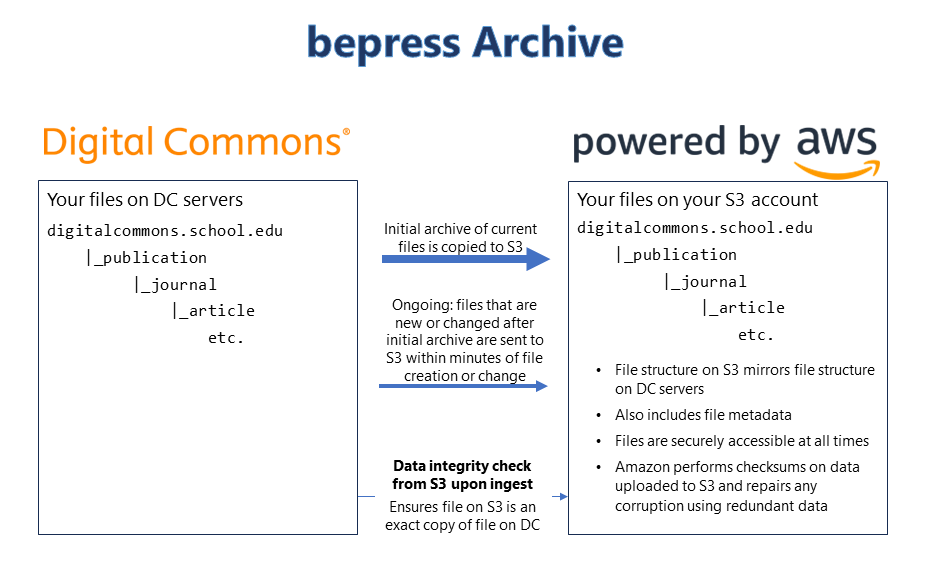
 Digital Commons Help Center
Digital Commons Help Center