How Can We Help?
Profiles ReportProfiles Report
Expert Gallery Suite was retired in April 2025.
Overview
In addition to the comprehensive reporting tools available to administrators, including the Author Dashboard and Impact Dashboard, the Profiles Report helps you effectively manage your institution’s profiles by allowing you to see all faculty profile information at a glance.
As an administrator, you can quickly determine which profiles are in need of updates and where. Which profiles are missing a CV or profile picture? Whose profiles include membership badge(s) and are hidden or live? Save time answering these questions and more by utilizing this report. Rather than searching through and reviewing each profile one by one, quickly generate and sort the data to get the information you need.
The Profiles Report not only serves administrators but other stakeholders at your institution as well. For example, share with other departments to help determine which faculty would best serve as a Mentor, Collaborator, or Media Contact. The report can also serve as a record of a faculty member’s professional activities to be shared with a Department Chair or Provost.
Generate a Report
To run the report, click the Generate Profiles Report button on the Reports tab.
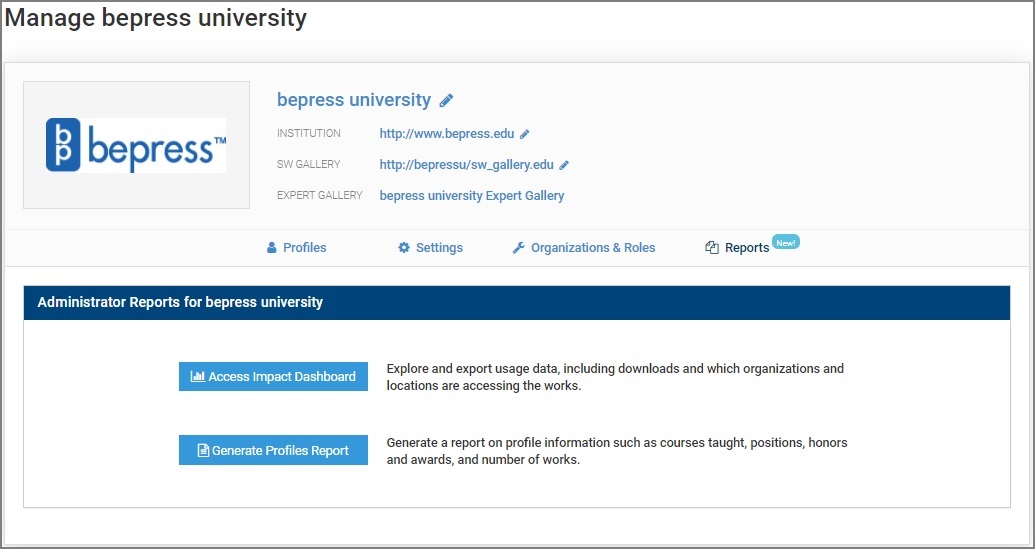
A message prompt confirms the report is being generated and will be emailed to you when processing is complete.
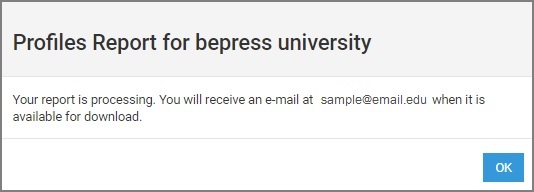
Look for the email with the subject Expert Gallery Profiles Report for [Institution]and click on the link to download (.csv).
Report Data
The report includes the full list of profiles as shown on your Profiles tab. All profile metadata is covered, including all fields on each profile’s About tab such as Positions, CVs, Disciplines, Grants, Professional Service and Affiliations, and Honors and Awards, etc. The spreadsheet also provides columns for key profile data like profile creation date, last updated, and the total number of works by type (i.e., article, book, dissertation, etc.).
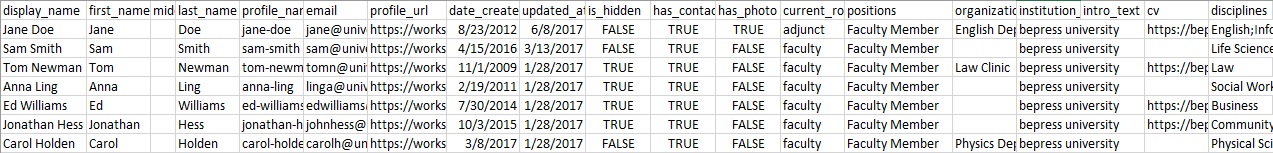
 Digital Commons Help Center
Digital Commons Help Center